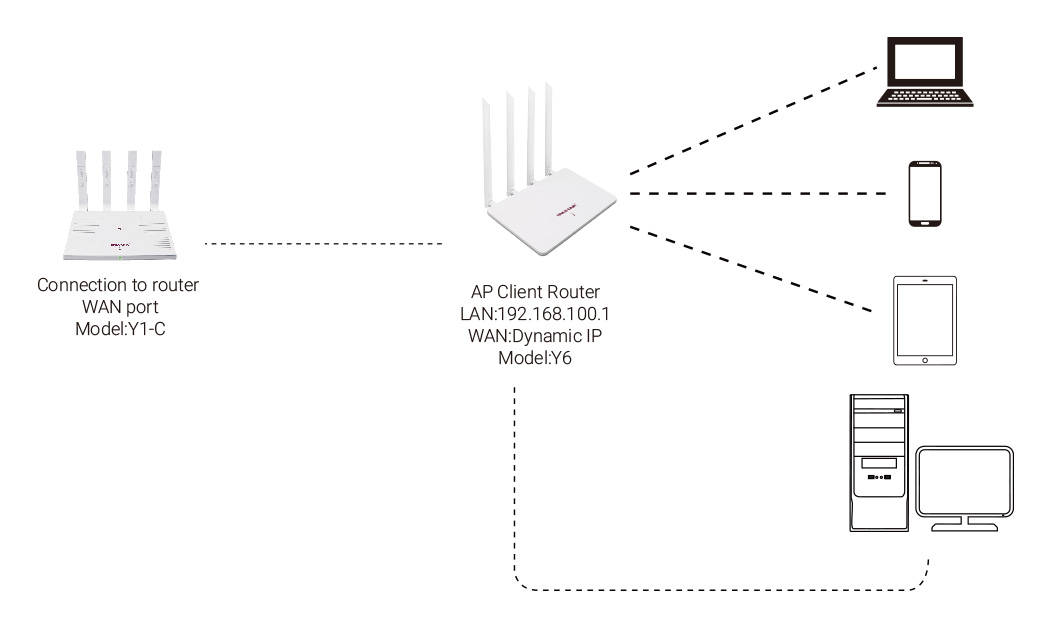Access Point、Client、Repeater、Bridge、AP Router and AP Client Router
1. Access Point Mode
In Access Point mode, the device acts as the central node of the wireless network, providing network access to wireless clients. There are three main common application scenarios for Access Point mode. This mode also enables the 'Multi SSID' function, which allows the device to provide 4 wireless networks with different SSIDs and encryption methods at the same time.
· Scenario 1
Wireless network coverage in campuses, neighborhoods, industrial parks or public places, etc.
This device works in Access Point mode, with front-end access to campus network, campus LAN, etc. It provides wireless access points on the basis of the existing wired LAN, providing wireless network access for wireless clients such as smartphones, tablet PCs and laptops, enriching the access methods of the LAN.
Features: Adding wireless access points on the base of the existing wired LAN, enriching the access modes of the LAN.
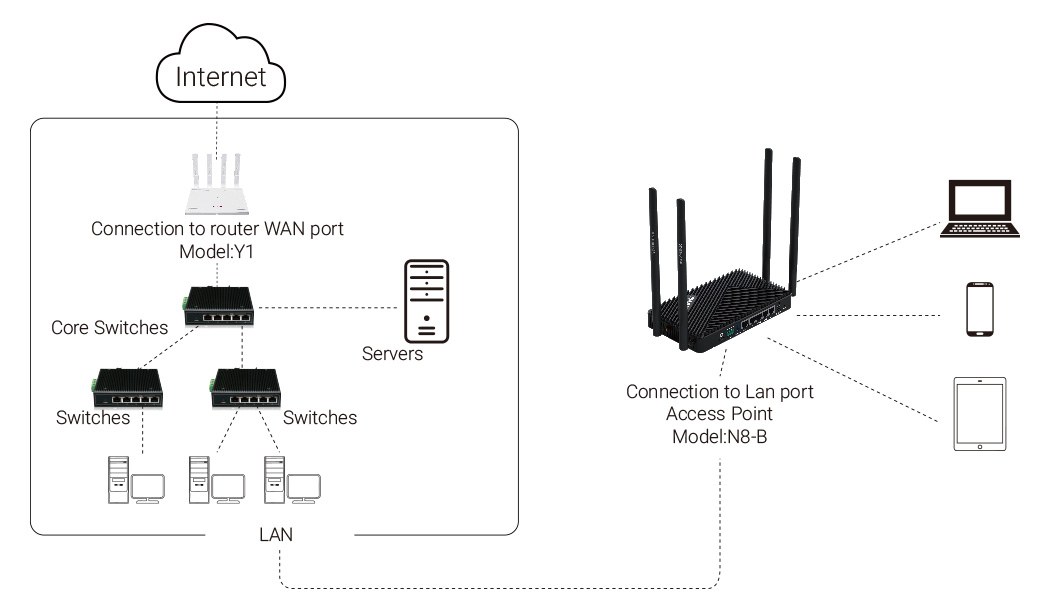
· Scenario 2
Deploying network in a remote rural area.
Internet users in remote areas are scattered and wiring is troublesome and expensive. Deploying a network with this equipment enables long-distance wireless data transmission, eliminating the hassle of wiring and reducing construction costs.
Firstly, operators can choose to build a device working in Access Point mode in their neighboring towns that are already covered by a wired network, to access the operator's network at the front end. Then home users in rural areas can access the Internet by building a device working in AP Client Router at home to access the Access Point network, allowing operators to break through
the traditional This allows operators to break through traditional wired access methods and save operational costs.
Features: The use of long-distance wireless data transmission reduces construction costs in network deployment and provides users with richer access methods.
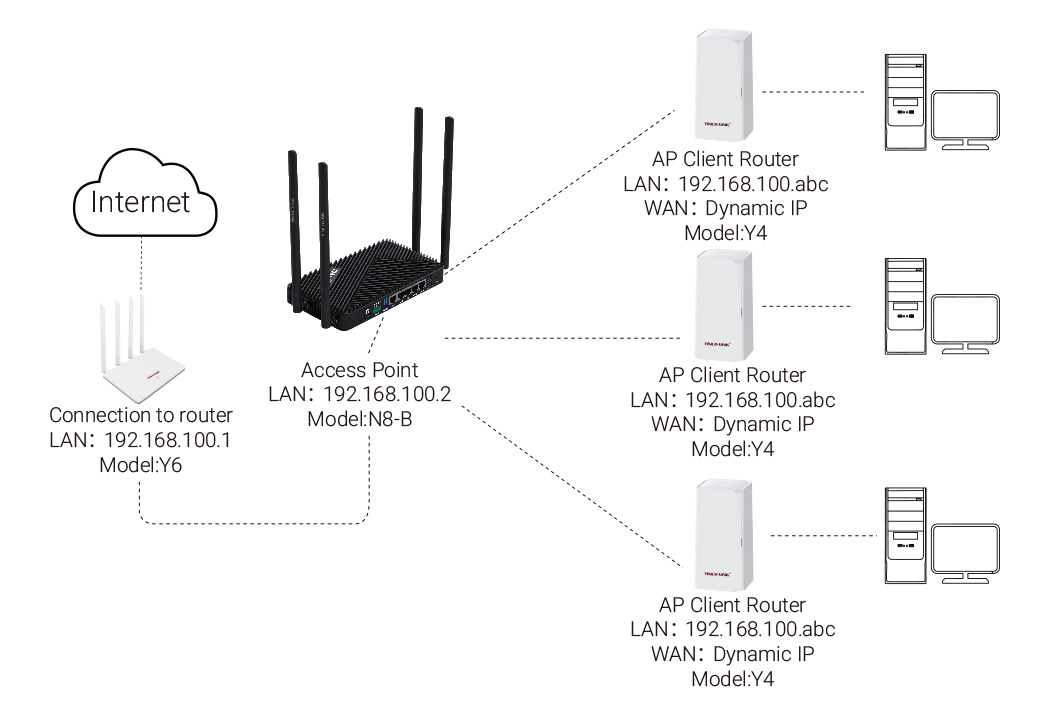
· Scenario 3
Point-to-point network for video surveillance, or for connecting two office areas of the same business.
When used for video surveillance, the device working in Access Point mode is connected to the computer used for surveillance, while the device working in Client mode is connected to the network camera. When used to connect two office areas, the device working in Access Point and Client mode is connected to the access switches of the two office areas respectively, thus connecting the two office network. This is a simple and economical solution that allows users to set up a long-distance wireless LAN through a pair of outdoor wireless base stations and CPE series products, thus eliminating the need for traditional wiring.
Features: Point-to-point long-distance LAN interconnection, eliminating the need for traditional cabling.
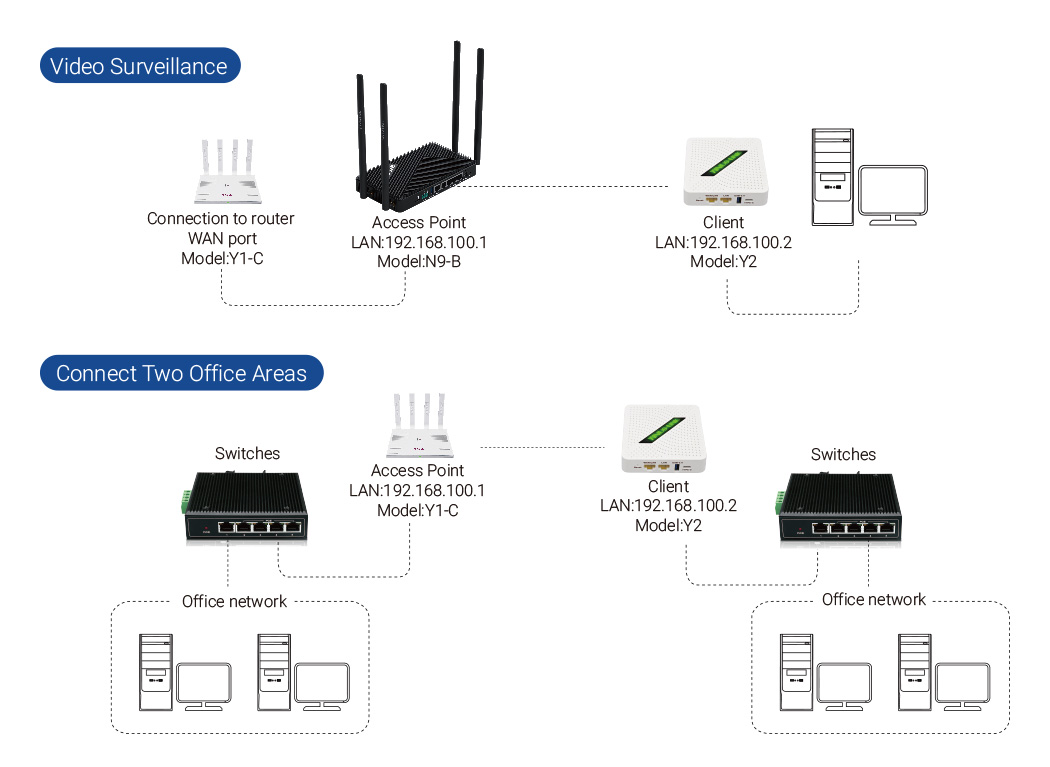
2. Client Mode
In Client mode, the device is equivalent to a wireless network card and is used to receive wireless signals from the front-end wireless access point so that wired devices can access the network provided by the front-end AP or base station by connecting to the Client.
The most common application scenario for Client is to work with Access Point for point-to-point networking, for video surveillance or to connect two office areas.
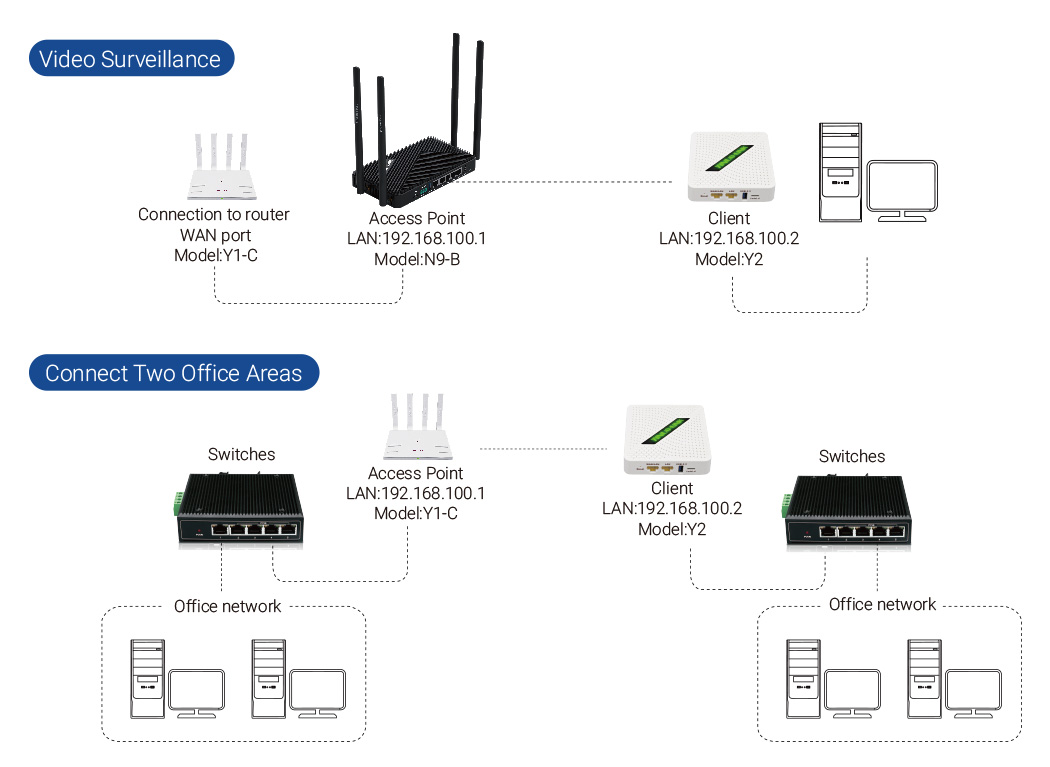
3. Repeater Mode
In Repeater mode, the device is used to enhance the existing wireless signal, thus extending the coverage of the wireless signal and eliminating the blind spot. The SSID and encryption method of the wireless network provided by the device in this mode are exactly the same as those of the front-end AP.
· Scenario 1
Used for eliminate the signal blind zone.
When deploying a wireless network in a large campus, industrial park, etc., only one device working in Access Point mode may not be able to completely cover all areas and there are blind spots. In this case, you can build one or more devices working in Repeater mode to extend the coverage of wireless signal and eliminate the signal blind zone.
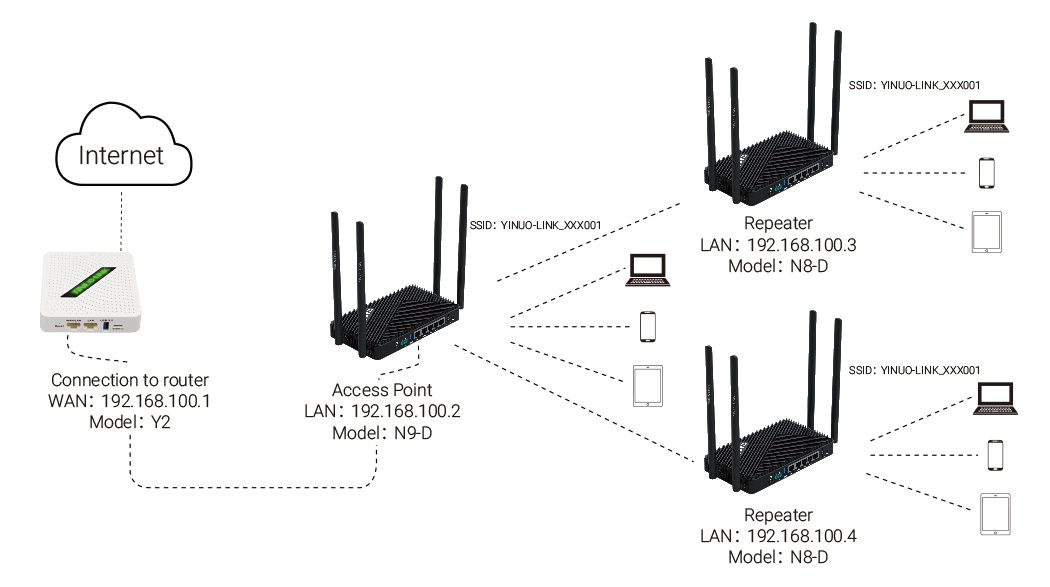
· Scenario 2
“Relay' for wireless transmission.
When long-distance wireless transmission, if the distance between two places exceeds the maximum transmission range of CPE, one device can be built in the middle to work in Repeater mode for wireless transmission 'relay'.
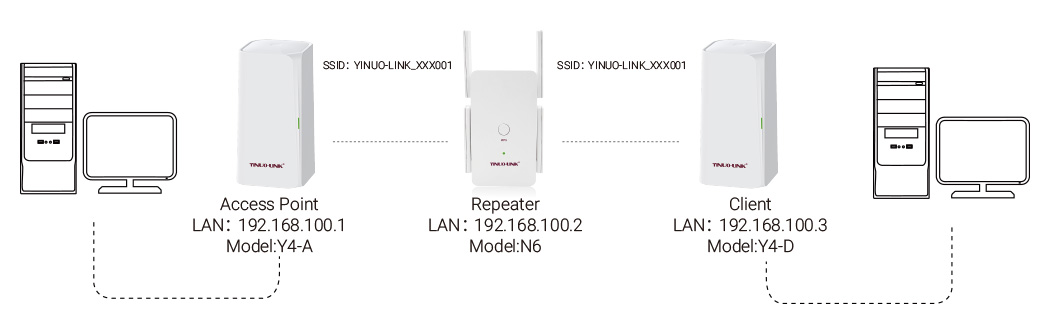
4. Bridge Mode
Bridge mode is similar to Repeater mode, and is also used to enhance the existing wireless signal. Unlike Repeater mode, theBridge mode also allows you to set the SSID and encryption method of your wireless network, which does not need to be consistent with the front-end AP.
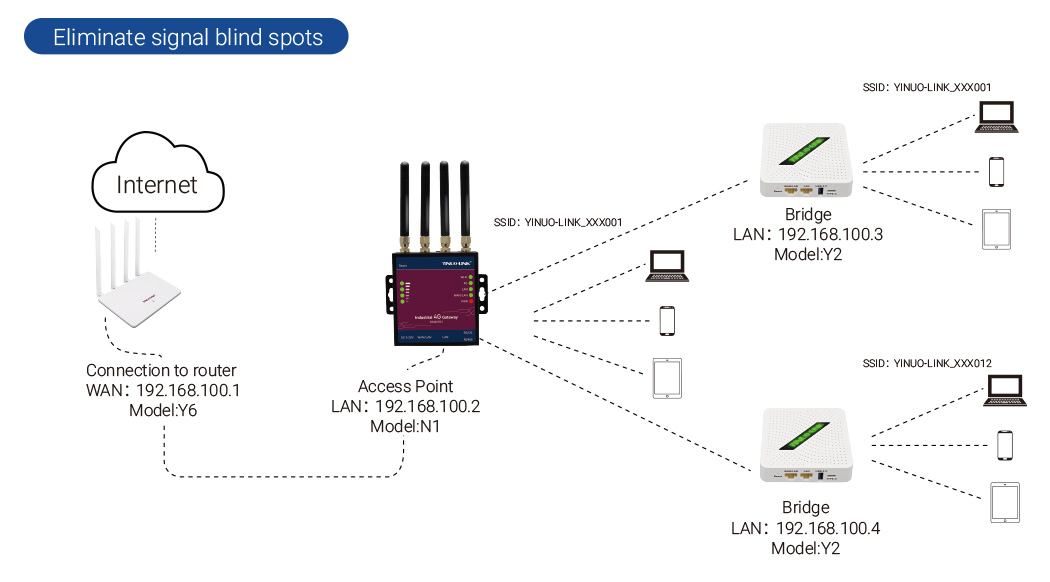
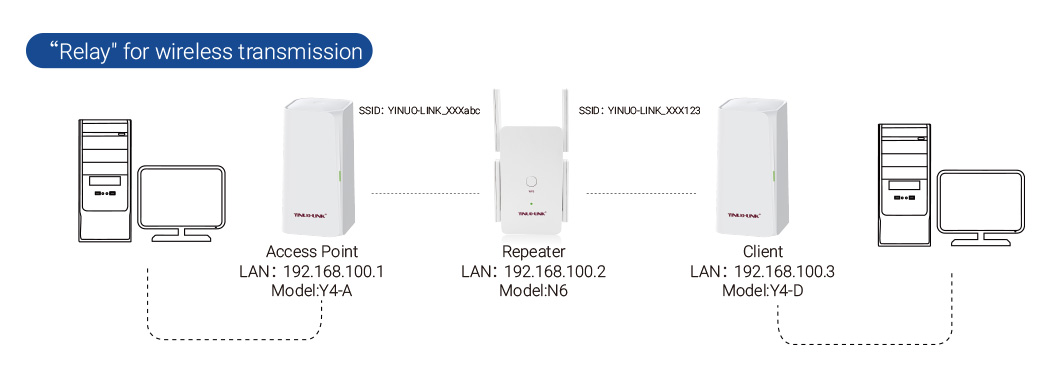
5. AP Router Mode
In AP Router mode, the device is similar to a home wireless router in that the front end is connected to a modem and wireless clients such as smartphones and laptops can share the WAN by connecting to the wireless network provided by this device.
The difference is that this device has a wider wireless coverage.
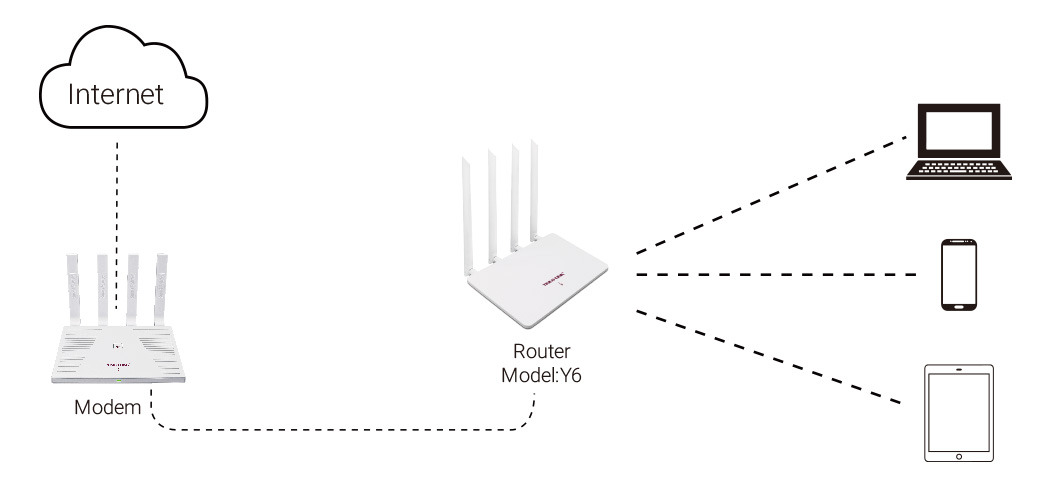
6. AP Client Router Mode
In AP Client Router mode, the front-end of the device is connected to the wireless network provided by the WISP, and then provides wireless network services for the back-end wireless clients, while allowing wired devices such as desktop computers to access the device through the LAN1 port of the device or the LAN port of the PoE adapter. In this way, all users connected to this device can share one account from the WISP to access the Internet.